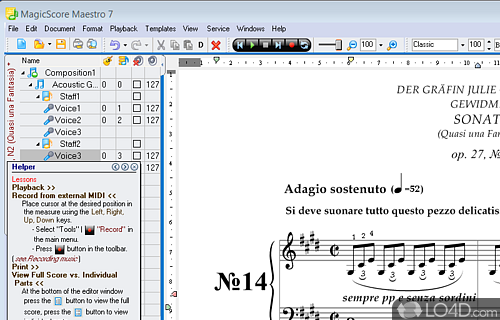
Music notation software with extended editing capabilities.
Looking to create musical scores with a powerful and user-friendly application? Look no further than MagicScore Maestro, the intuitive music notation software that packs a punch for both beginners and professionals.
With a lovely interface, integrated examples, and step-by-step guides, MagicScore Maestro is perfect for those looking to learn or compose scores.
As a music composer, MagicScore Maestro lets you create your own musical compositions for multiple instruments and voices. Whether you're experimenting with different tonalities, keys, or instruments, the software's integrated music player function lets you simulate specific sounds with advanced music notation. Split screen options allow you to view the score along with MIDI events, velocity, piano roll, tempo, and sound editors.
But that's not all. MagicScore Maestro also offers the ability to create music on paper, allowing you to insert notes and stave symbols, such as brake marks, measure lines, percussion indicators, intensity expressions, chords markers, and more. You can even add composition title, author, pictures, and annotations.
The software makes it easy to add quick notes by selecting specific piano keys, guitar strings, or keyboard positions, and you can use the Modify tab to adjust note duration, pair two or more marks, or move the composition up or down an octave. You can easily align notes, type in lyrics, and add effects.
What's more, MagicScore Maestro is a simple-to-use music notation editor that can be used for composing, exercising, learning, and teaching music. Not only can you create and modify musical scores, but you can also use the software as an audio recorder. Choose the composition, musical genre, volume, and other specific options, and create your own original melody. With MagicScore Maestro, the possibilities are endless.
Features of MagicScore Maestro
- Analysis: Analyze notes and chords.
- Chords: Create and edit chords.
- Export: Export to multiple audio and image formats.
- Instruments: Choose from hundreds of instruments.
- Lyrics: Add text to your music.
- MIDI support: Compose, edit and playback MIDI files.
- Music notation: Create, edit and print music notation.
- Percussion: Add percussion to your scores.
- Playback: Hear your notation as it plays.
- Printing: Print scores in various formats.
- Score types: Create scores in different formats.
- Synthesizer: Use the built-in synthesizer.
- Templates: Start with a ready-made template.
- Transcribe: Convert audio files to sheet music.
Compatibility and License
This download is licensed as shareware for the Windows operating system from instrument software and can be used as a free trial until the trial period ends (after an unspecified number of days). The MagicScore Maestro 8.171 demo is available to all software users as a free download with potential restrictions and is not necessarily the full version of this software.
What version of Windows can MagicScore Maestro run on?
MagicScore Maestro can be used on a computer running Windows 11 or Windows 10. Previous versions of the OS shouldn't be a problem with Windows 8 and Windows 7 having been tested. It comes in both 32-bit and 64-bit downloads.
Filed under:


